Clicking on this heading brings up the following menu:
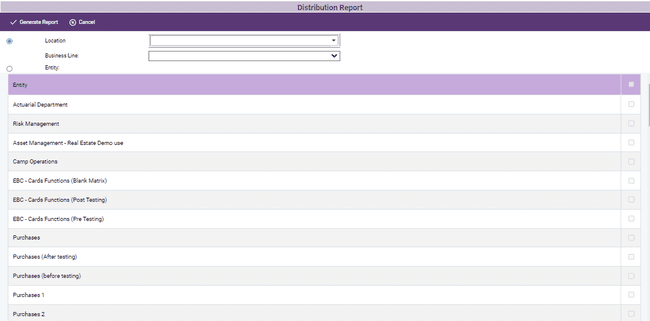
The first option is to decide for which area of the hierarchy the report is to be produced; clicking on the downward arrow next to the selection box brings up the hierarchy menu:
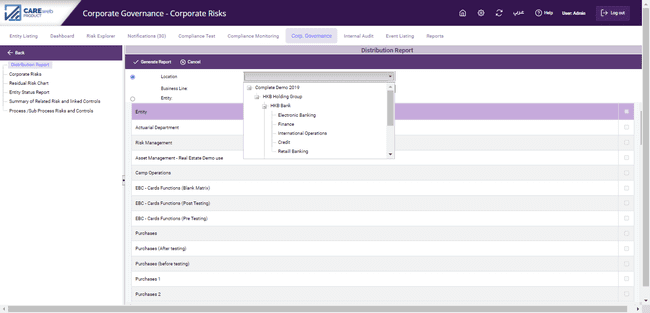
Now, if you want your report just for the Asia region; click on that and then click "Generate Report" at the top left-hand side of the toolbar and the report is produced:
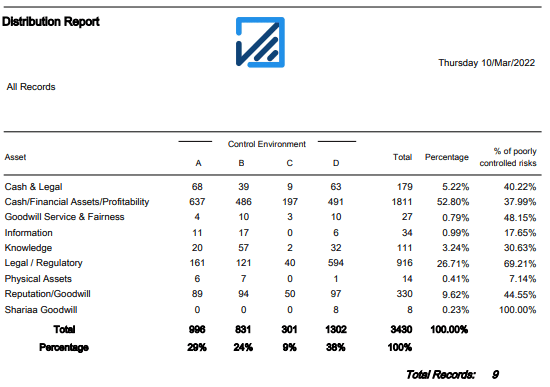
This is a report, in summary format, on the control environment surrounding the risks impacting on each of the Risk Attributes identified by the organisation (Cash, Reputation, Information etc.).
Each of the Risk Attributes set up in the system (see the “Gathering Generic Data” section of this manual) that have risks assigned to them, is shown down the left-hand side; across the top are the control ratings used in the system – A to D and a “Total” column. The report now summarises how many risks in the database affect each attribute and how well those risks are controlled. For example, the above report shows that there are 27 risks in the database with the potential to impact on Cash & Legal; of these 11 have an “A” control environment, 2 a “B”, 2 a “C” and 12 a “D”. In addition, the report shows:
•What percentage of the total number of risks being reported on relate to each attribute, so for example Cash & Legal have 3.89% of all risks being reported upon;
•Within each attribute what percentage of risks are poorly controlled, where poor control is represented by a control environment of C or D. So, in the above example Cash & Legal have 51.85% of their risks poorly controlled.
The same report can be produced for one or several Entities; simply select the "Entity" radio button and then put a tick against the Entities you want included in the report.