One of the elements reported on is the current standard of control being exercised over each of the organisation’s Corporate Risks. To enable the system to report on this data it is necessary to tell it which Business Unit within the database represents Corporate Risks. This is done from the PARAMETERS screen in the Administration section of the system (see earlier). In that Parameters screen, there are several tabs one of which is Corporate Governance Entity. Clicking on this brings up this screen:
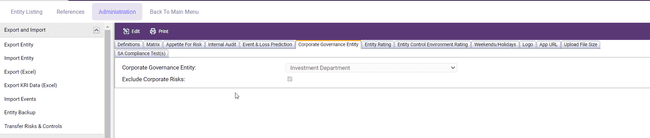
As can be seen, there is a box headed “Corporate Governance Entity”. Clicking on the “Edit” button in the toolbar brings the screen "live", then clicking on the drop-down menu will list all entities in the portfolio, select the one that reflects Corporate Risk in your organization and click on it to save the record.