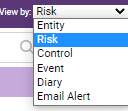This module provides the user with the ability to navigate through the Compliance database, conduct inquiries, and obtain reports from the same screen. The user can also drill down through the database to reach relevant data fields and export selected data.
By clicking on “Compliance Risk Explorer”- located on the toolbar in the Compliance Dashboard menu - you will get the following screen:
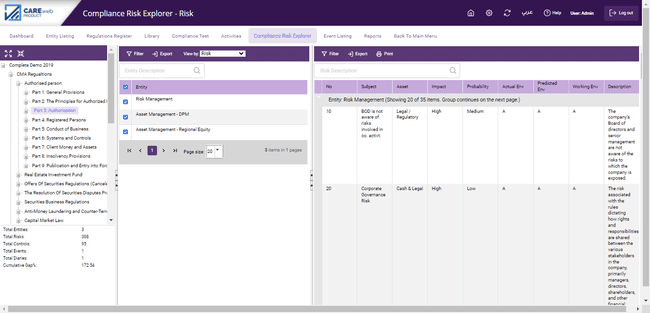
This screen is divided into three sections (panes); the “Regulations Hierarchy” appears on the left pane, the relevant business units appear in the Middle pane (the units that are relevant to the selected regulation/article made on the left pane) and the results of the user’s inquiry appear on the right pane. In the left pane, below the “Regulations Hierarchy” data, the system provides a summary of Compliance data relating to the “Regulations Hierarchy” selection.
For example, if “Part 3: Authorization within the Authorised Person regulation” is selected in the left pane (as in the screenshot above), the middle Pane will show the units/ Entities which contain compliance data relating to this selection (Part 3: Authorization within the Authorised Person). clicking on an entity will show the entity’s details in the right pane; click on the “view details” button (on the top left corner of the right pane) to go to relevant entity screen.
Notice that in the middle pane, there is a “View By:” dropdown list. This is used to select the type of data you want to explore.