To add an Entity to the system, click on “Add new” button in the purple toolbar:
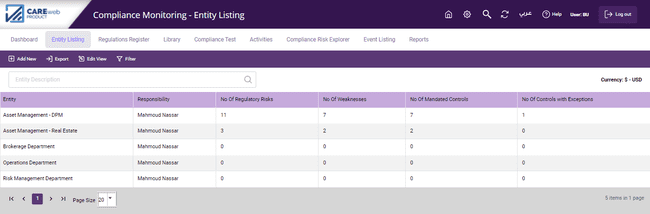
This will present you with the below entity screen:
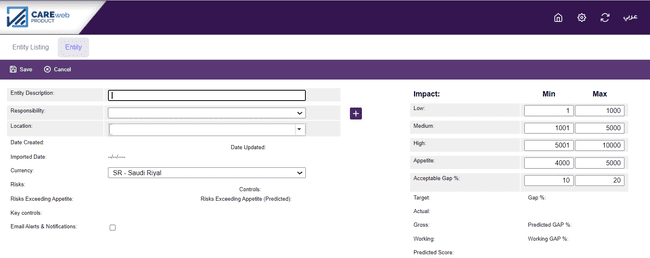
Upon selecting an Entity from the Entity list screen, the system will open the now familiar “Entity Screen”:
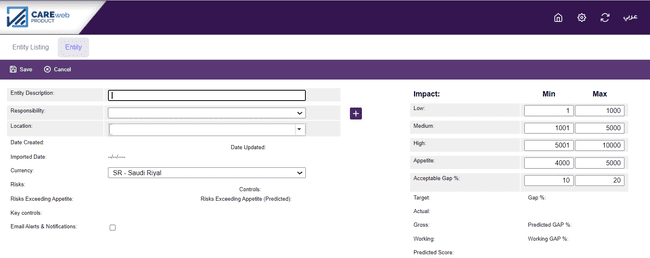
The components of the Entity Screen were explained earlier in the Manual (please refer to Adding New Entity section).