The 4th button from the left on the toolbar in the Dashboard will open up an "aide memoir" for the manager:
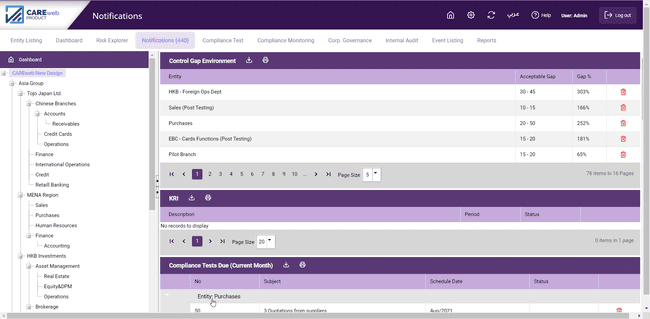
This screen provides a "snapshot" of the risk environment for whatever portion of the organization is highlighted in the hierarchy tree in the left-hand panel; in this case it is for the whole group since the top level has been highlighted. If we had highlighted, for example, Asia Group, then all of the detail in the Notifications Screen would be taken from only those Entities associated with the Asia Group. There is more about assigning Entities to levels of the hierarchy later in the “Compliance Tests” Section.
The number in the title on the button (19 in this case) represents the number of individual notifications on the screen.
Let us look at each of the notification panels in detail: