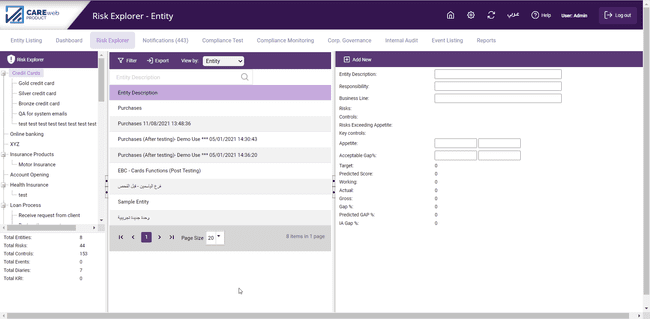Process Explorer button ![]() allows the user to switch the view between the organization hierarchy to the “Process/Sub Process” hierarchy and filter/generate reports based on the defined Processes/Sub Processes.
allows the user to switch the view between the organization hierarchy to the “Process/Sub Process” hierarchy and filter/generate reports based on the defined Processes/Sub Processes.
The following are the components of the Process/Sub Process Explorer screen:
1-Process Hierarchy shown on the left pane of the screen
2-The View by function shown in the middle pane of the screen allows the user to view Process/Sub Process data by the categories outlined below. In addition, the middle pane contains filter options that allows the user to filter on specific data depending on the selected “view by” option:
a.Entities relating to the process selected from the Process/Sub Process hierarchy.
b.Controls relating to the process selected from the Process/Sub Process hierarchy.
c.Risks relating to the process selected from the Process/Sub Process hierarchy.
d.Diaries relating to the process selected from the Process/Sub Process hierarchy.
e.Events relating to the process selected from the Process/Sub Process hierarchy.
f.KRI relating to the process selected from the Process/Sub Process hierarchy.
3-The right pane of the screen shows the Process/Sub Process data that are relevant to the selected “view by option”. Furthermore, the right pain of the screen contains a filter option that allows the user to select and customize the data that was generated based on the view by option. In addition, the right pain of the screen contains an export and a print option that allows the user to generate reports based on the selections he/she made from the view by option and the filter options. If the print option is selected, a summarized report will be generated in PDF format, if the export to excel option was selected a detailed report will be generated showing all available data that was generated based on the selections that the user made from the view by option and the filter option in the right pane screen