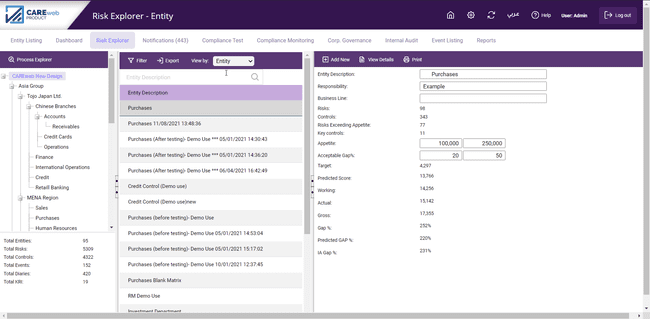From the drop-down list click on “Risk” and you will get the following screen:
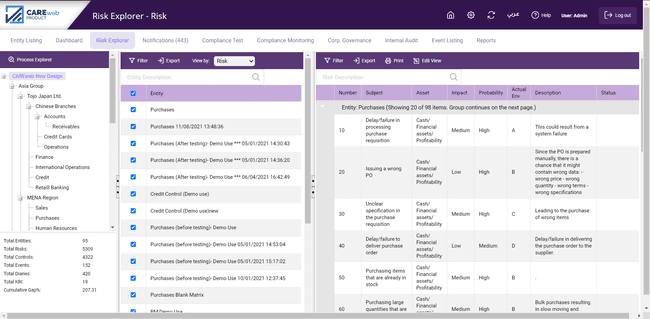
If you want to refine your selection, "untick" the boxes in the middle pane for the Entities you don't want to include.
The right pane shows the details of the Risk entries for each entity selected.
As with all of the other similar screens in CAREweb™ this screen can be sorted using the toolbars at the top of the screen. There is a print button ![]() in the toolbar at the top of the screen; this prints a Ranked Risk Listing Summary, as follows:
in the toolbar at the top of the screen; this prints a Ranked Risk Listing Summary, as follows:
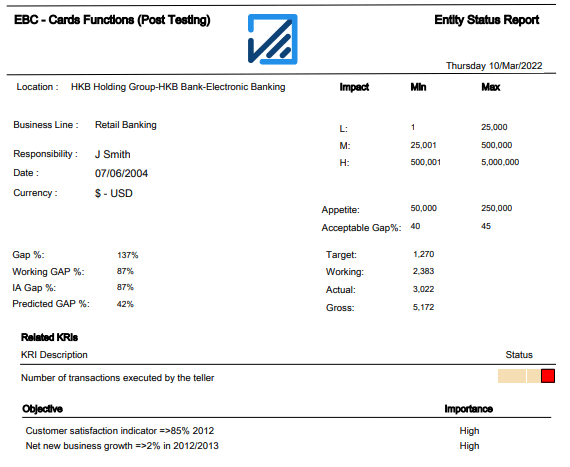
If you wish to see the explore the details of any particular risk entry, simply click on that risk to get the risk details, as follows: