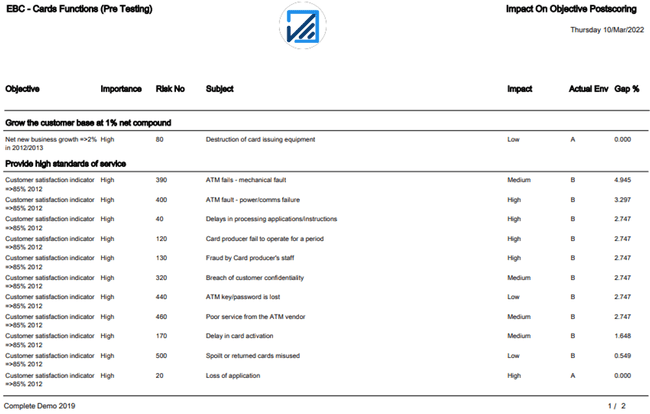In the Risk Screen section of the manual, it is mentioned how it is possible to assign a risk to an Objective as well as to a corporate attribute like Cash or Goodwill. Not all risks in the Entity will be assigned to an Objective but for those that are, it is important to understand the cumulative impact of risks against each Objective; it is also important to understand this both pre-and post-Compliance Testing. Selecting this report option brings up the following screen:
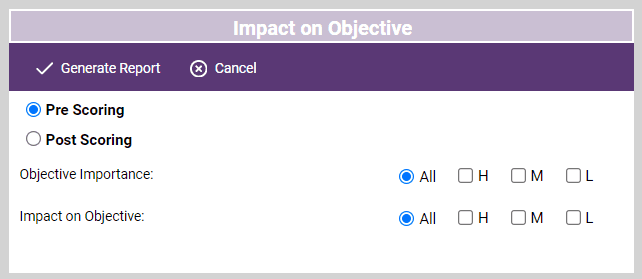
As can be seen, a range of selections are possible; you can select a report showing the impact of all risks on all objectives (the selection shown above) or you could, for example, select to see the effect of all risks on those objectives considered to be of “High” importance to the achievement of an element of the corporate strategy. Simply use the radio buttons to select the criteria you want and click "Generate Report". The reports for pre-score and post score are laid out differently:
Pre-score:
Prior to Risk and Control Evaluation, the impact is taken from the drop-down ‘Impact on Objective’
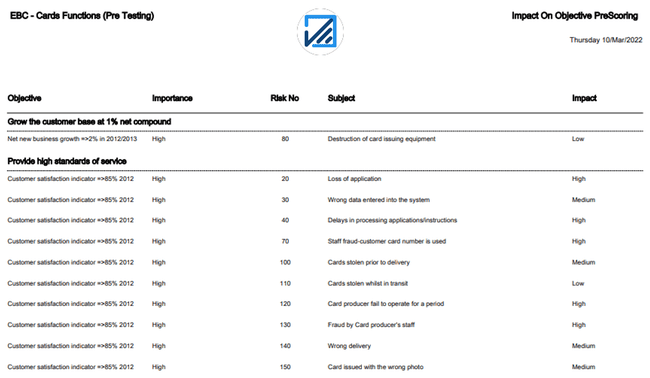
Post score:
Post Risk and Control Evaluation, the system will show the Gap% contribution from each risk to give better insight on the effect on Corporate Strategy.
You will notice that the "Post score" menu option gives slightly more selections: