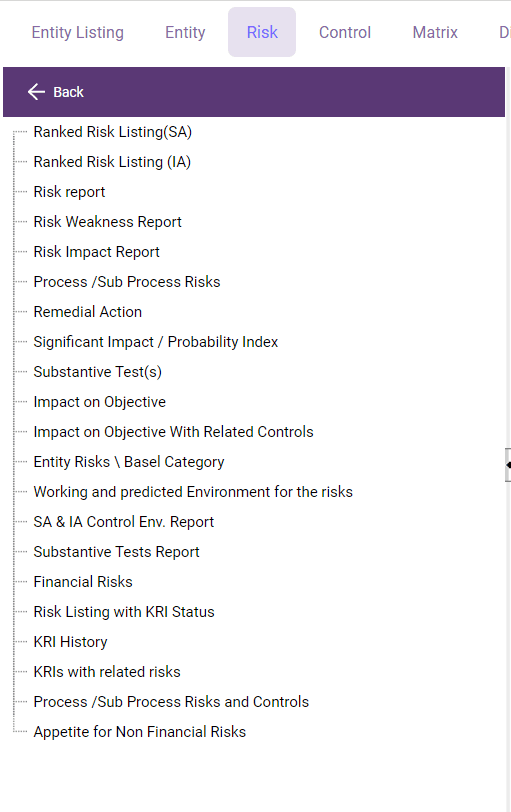From the Dashboard click on "Entity Listing" in the main menu at the top of the screen to bring up a list of Entities in the database. Choose the Entity you wish to prepare reports for and click on it to open the individual Entity. Reports are available at 2 levels within the Entity; Entity-wide reports and individual Risk and Control reports. We will deal with the latter types first.
Whilst in the Entity screen, click on the "Risk" tab on the toolbar at the top of the screen to bring up the Risk Listing screen. If you now click on "Reports" in the centre of the toolbar at the top of the screen you will be presented with the following menu: