If you have a number of entities in the database, or as a holding company you have many different organisations in your database, you can use the "Filter" button on the toolbar to select the groups of entities you wish to deal with. Clicking on this button brings up the following screen:
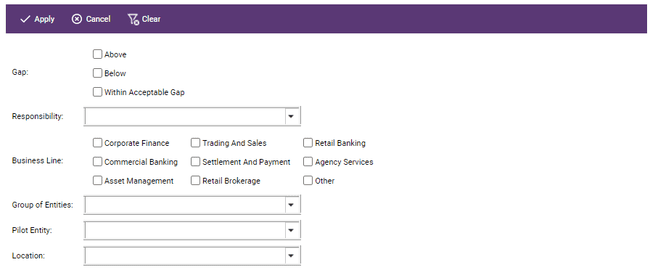
Use the drop-down menus to highlight elements of the database you want to work with. The system allows you to filter on multiple Business Lines and Responsibilities at the same time. When you have made your selection click "Apply" to see the entities that meet your criteria.
If filtering does not reduce the volume of items in the Entity List sufficiently there is a “Quick Search” facility available at the top of the Entity Screen: