It is necessary to set up security data on passwords; this will obviously have to conform to your organization's wider IT security policy. Click on “Password Configuration” to bring up the following screen:
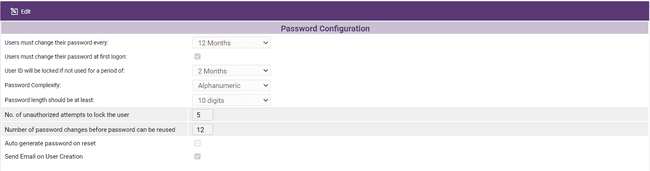
The various drop-down boxes allow you to tailor the CAREweb™ password structure. For example, you can specify how frequently passwords must be changed – anything from 0 days to 12 months – or you can specify the minimum password length – 4, 8 or 10 digits. You can also specify the number of unauthorized attempts allowed before the user is locked out (set the value of this option to zero if you do not want the system to lock the user).
If the "Auto generate password on reset" option is selected and a password is reset for a user, then the system will auto generate the password and send it in an email.
If the "Send email on user creation" option is selected, then the user will receive an email generated from the system once that user is created in the system.
Click Edit to make your selections and then Save to save your data.