The system allows you to import Events from Excel, Text or CSV files and link these events to the relevant entities and risks. To import an event file, you first need to select the file and the file type. Use the Browse function to select the file. You can then specify if the file you are uploading contains headers or not.
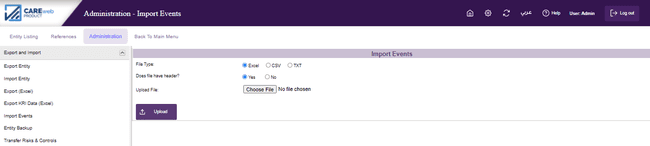
After completing the above step, click on upload. If your file contains headers, you will be presented with the following screen:
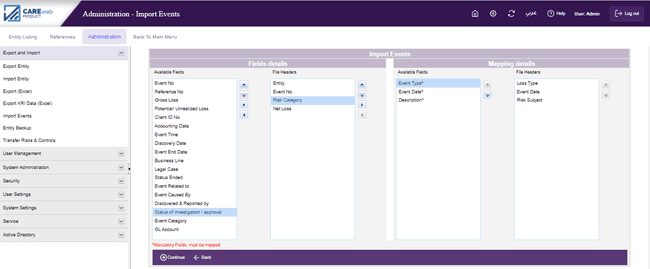
This screen contains two sections; “Fields Details” and “Mapping Details”. It allows you to match the headers in the imported file with the Event related fields defined in CAREweb™ system. Under the “Field Details” section of the screen, you will note two columns. The first column, “Available Fields”, contains all the Event fields available on CAREweb™, while the second column contains the fields in the file to be imported. Match the fields on CAREweb™ with the fields you intend to import, you can do that by selecting a field and clicking on the ![]() icon. The selected field in the “Available Fields” column will automatically appear in the “Available fields” in the “Mapping Details” section. You will then need to select the fields in the imported file (File Headers Column under the Fields Details section). Select each field and click on the
icon. The selected field in the “Available Fields” column will automatically appear in the “Available fields” in the “Mapping Details” section. You will then need to select the fields in the imported file (File Headers Column under the Fields Details section). Select each field and click on the ![]() icon and the selected field will appear in the File Headers column under the Mapping Details section.
icon and the selected field will appear in the File Headers column under the Mapping Details section.
Note: the “Available fields” column under the Mapping detail section contains Available fields marked with * (Event Type, Event Date and Description), these are mandatory fields that must be matched with the fields available in the file you want to import.
You then need to make sure that the sequence of the File Headers matches with the sequence in the Available Fields (Mapping section). This is how the system links the fields to be imported with the Event fields defined in CAREweb™.
Note: If your document does not contain headers, you will be presented with the column numbers available in your document, you must match the column number with its related “Available Field”.
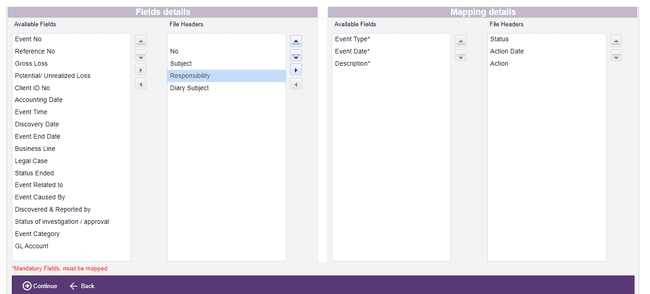
After matching the fields in your document with the fields available in the system click on continue. The following screen will then appear:
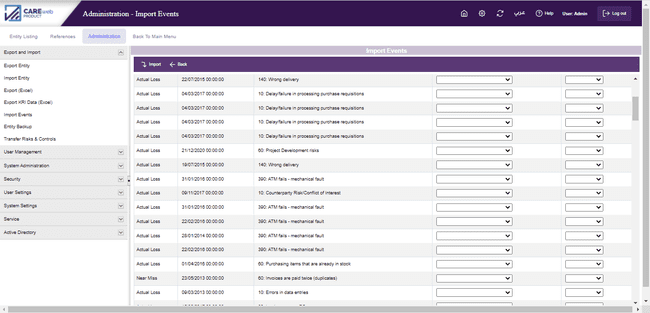
This screen allows you to link the imported events with the Entities and Risks available in the system.
After completing your selection, click on the import icon and the system will automatically upload the data to the relevant entity/risk.