Whilst the data set up at the initial installation phase puts some form and structure to the Risk Management process, it is now necessary to customize the system so as to reflect how the Risk Management activity is to be conducted, who will be allowed to use the system, what parts of the system they can use and how the reports are to be structured. All of this is done via the Administration section of the system, which is accessed by simply clicking on the ![]() button on the top right corner; this takes you to the Reference screen and from there you can click on Administration on the toolbar:
button on the top right corner; this takes you to the Reference screen and from there you can click on Administration on the toolbar:
Clicking on Administration brings up the following screen:
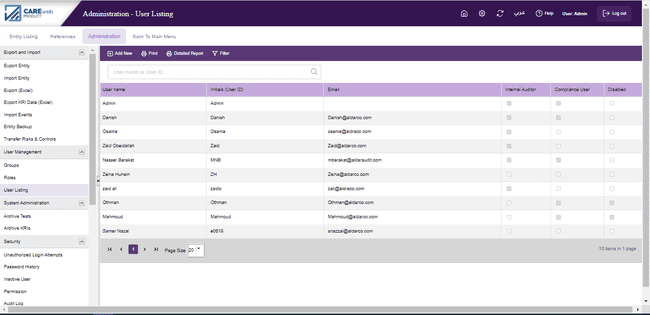
There are a number of choices on this menu grouped into 8 main categories:
1.Export and Import
2.User Management
3.System Administration
4.Security
5.User Settings
6.System Settings
7.Service
8.Active Directory