If you do not wish to export an Entity to another CAREweb™ database but instead wish to export the data to an Excel file, then, click on Export (Excel) in the left-hand pane of the Export and Import screen to bring up the following screen:
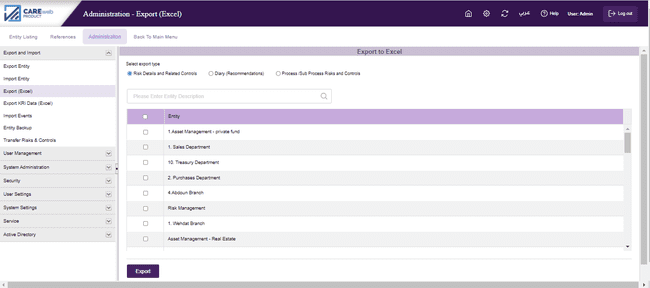
From the list of Entities in the database, select the entities that you wish to export their data to excel by ticking the relevant box. If there are many entities in the database and you wish to search for a specific entity, type the name of that entity in the ‘Quick Search’ field. The “Select Export type” allows you to select the type of data to export; either the “risks and their related controls”, the “diary entries for the exported Entity(s) or the “process/subprocess risks and their related controls”.
The data you have selected to export will saved in the selected location.