Clicking on this tab brings up the following screen:
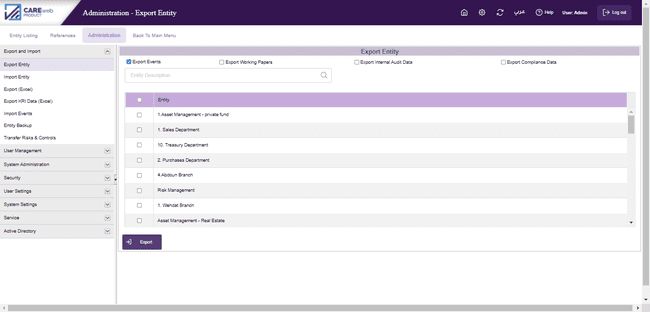
Place a tick in the box beside the Business Unit(s) you wish to export or click on the box in the top left-hand corner of the banner if you wish to export everything. If the data relating to any Internal Audit activity or Compliance Monitoring concerning this entity is to be exported also, with or without the supporting Working Papers, place a tick in the box(s) at the top of the heading banner. In addition, if you do not wish to export events data then select the “Export Event” option. Click "Export" and you will get the following message:
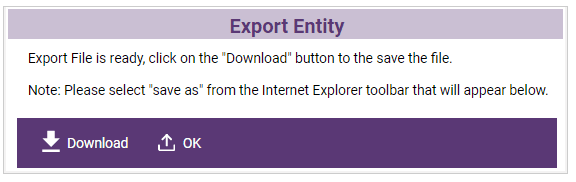
Next click on "Download"