When the system is first opened, the user is presented with a Dashboard showing a high-level view of the business’s key risk and control information. The data the user is presented with in this Dashboard depends upon the user's authority level within the system. For example, a very senior manager, such as the Head of Internal Audit or the Head of Risk, would have summarized data taken from the whole database; on the contrary, a user who was responsible for only one area of the business, say Finance, would have summarized data taken only from that area of the business.
The Dashboard looks like this:
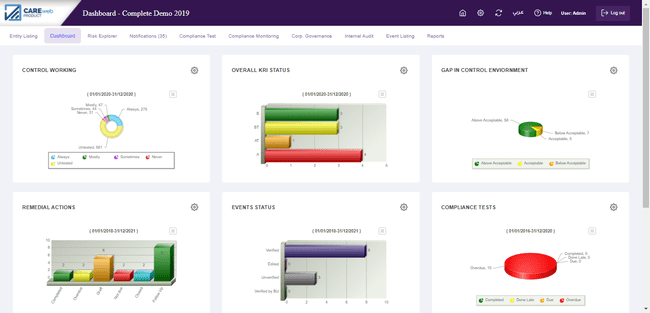
The main dashboard screen includes 32 charts, which can be customized based on the user need. The default number of charts presented on the dashboard screen is 6 charts.
The 6 charts display the following key information: