Once you set up your structure you can register to use the system. From the Main Menu:
![]()
Click on Administration to bring up the following screen:
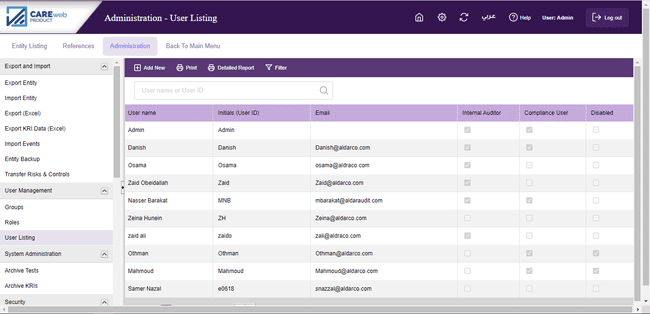
Next click on Register and the following registration template will be provided:
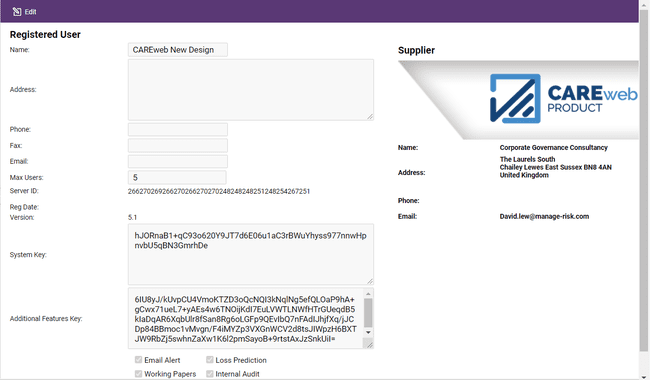
Complete the details then e-mail or fax the form to CGC or your distributor. We will supply you with a System Key, which will then allow access to the system. If your license agreement covers additional features (for example: email alert module or KRI module ... etc), we will supply you with an “additional features key”