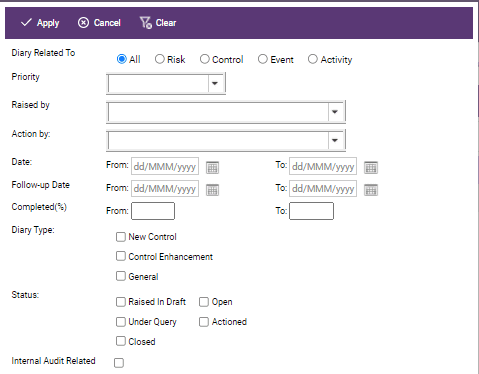From the view by drop-down list available in the middle pane of the compliance risk explorer select the view by Diary option to get the following screen:
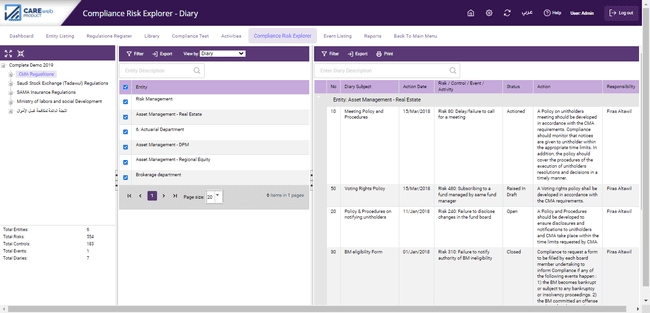
If you want to refine your selection, "untick" the boxes in the middle pane for the Entities you don't want to include.
The right pane shows the details of the diary entries for each entity selected.
You can print the details shown in the right-hand pane by clicking on the ![]() icon.
icon.
Filter
To refine your selection on specific diary data, click on the "Filter" button in the toolbar above the right-hand panel; clicking on this brings up the following screen: