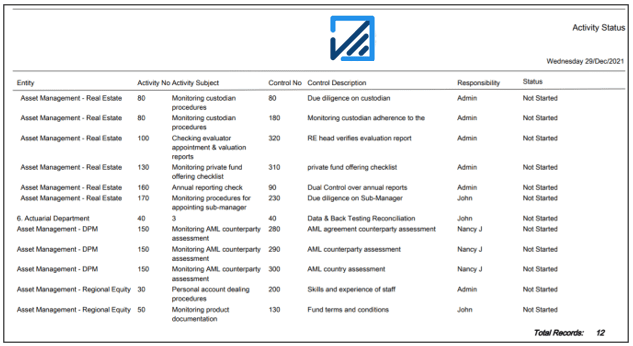This chart shows the breakdown of activities (explained later in the “Compliance Monitoring Activities” Section) in accordance with their status. If you position the cursor over a particular bar, the system displays the number of items in the relevant category. For example, hovering over “Not Started” in the above example would show the number of activities that did not start. If you want a printed report, simply position the cursor on the bar and click on it. A report will be generated in a separate screen: