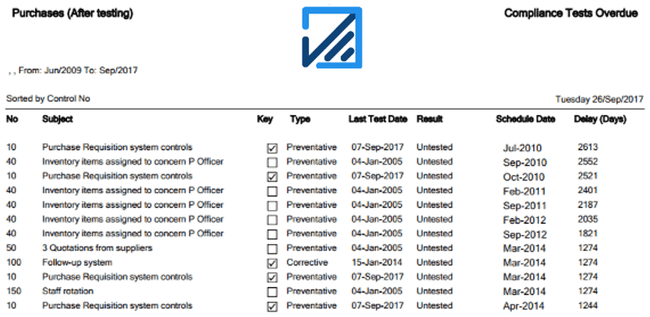This option provides a menu of reports on the current Compliance Testing situation; selecting this option brings up the following menu:
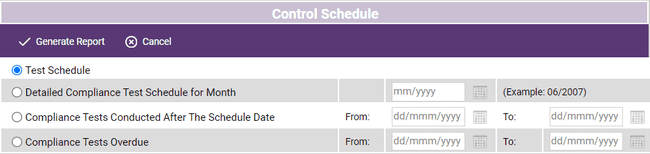
As can be seen, there are 4 report selections; the first of these shows an output similar to the screen previously mention in “Test schedule” in the controls section. The second option, “Detailed Compliance Test Schedule for Month” allows you to print details of what tests are to be done in a particular month (selection is mm/yyyy). The report shows the control short description, the control type and current status, whether the control is “key” or not and details of the test(s) to be conducted:
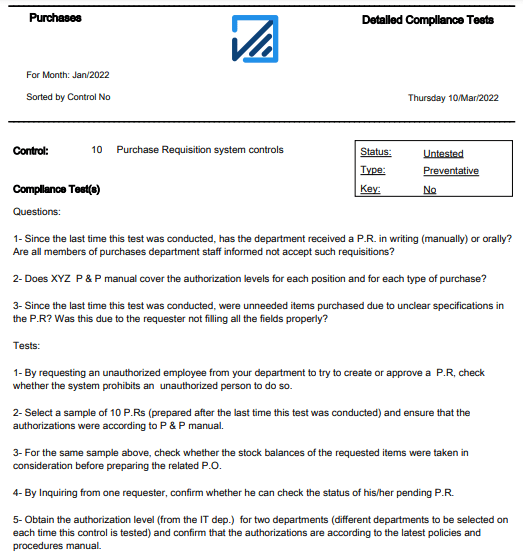
The 3rd option is to print details of “Compliance Tests Conducted after the Schedule Date”, i.e. tests which were not completed on time. The report shows the control(s) to which the test relates, the control type and whether it is “key” or not, the date the test was done and the result, the date the test was scheduled and the number of days by which it was overdue when done:
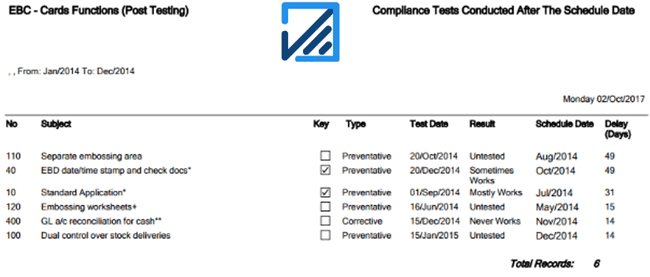
The final option is to produce a report of Compliance Tests that are overdue. The report shows the control(s) to which the test relates, the control type and whether it is “key” or not, the last time the test was done and the result, the date the test was scheduled and the number of days by which it is overdue: