As already noted, the system allows you to map Risks to specific processes or sub-processes. To utilise this facility, it is necessary to record the processes within the company; this is done using the Process/Sub-process function.
Clicking the tab brings up the following screen:
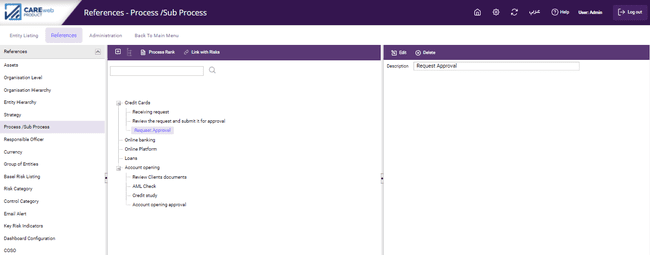
At the initial set-up, this screen is blank; data is entered in the same way as for Assets and Strategy functions.
Once the processes and sub-processes have been defined click on ![]() to open up the following screen:
to open up the following screen:
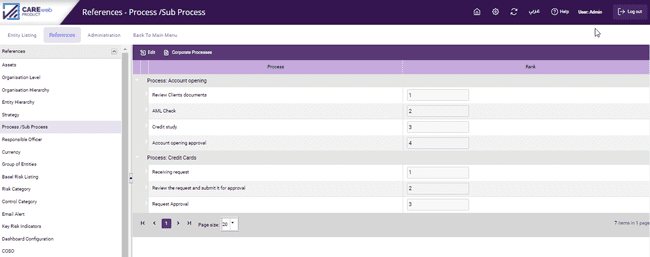
The Process Rank screen allows you to define the sequence of the subprocesses within each process. Accordingly, all processes/sub-process reports in the system will be generated in accordance with the defined sequence.
To link entities’ risks with a selected process/sub-process, this can be achieved through a screen specifically designed for that purpose. To access that screen, click on ![]() in the tool bar on top and it will bring the following screen:
in the tool bar on top and it will bring the following screen:
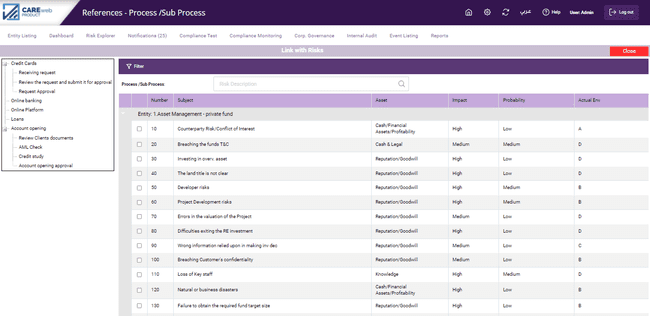
This screen is divided in two sections; the left pane includes a list of processes/subprocesses and on the right pane shows a list of all Risks in the database. Select the desired process on the left and then link the relevant risks to it by selecting the check box next to each risk. The record is saved as soon as you check the box.