From the Entity Screen click on the “Control Tab” in the menu at the top of the screen:
![]()
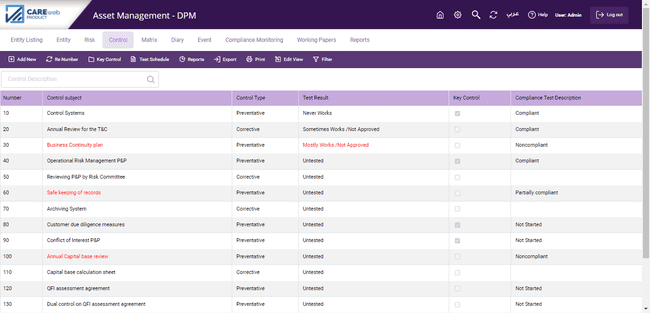
Clicking on the this will open the Control Listing Screen:
The components of the Control listing screen and all the Control related screens and features were explained in “CONTROL DOCUMENTATION (Controls) section.
Note the control Listing screen will contain all the control defined in the entity and not only controls that are linked to Mandated Controls. If you would like to view the controls that are linked to Mandated Controls only then use the “filter” option and select the Related Regulations you would like to filter the Controls on”.