From the Entity Screen click on “Matrix” in the main menu (at the top of the screen):
This will bring up the Matrix Screen; initially this will be scored with ones:
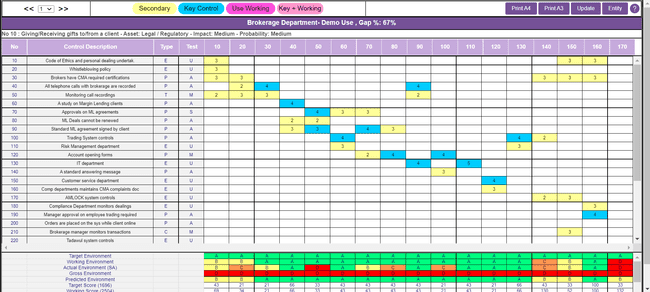
Clicking on the this will open the Matrix screen; the screen that allows you to link the assigned compliance risks with their mitigating controls. The features of the Matrix screen were explained in section “Risk Matrix”.