CAREweb™ is a multicurrency system but it is necessary to define in the system what currencies your organization works in; this is done here. Click on this tab and the following screen appears:
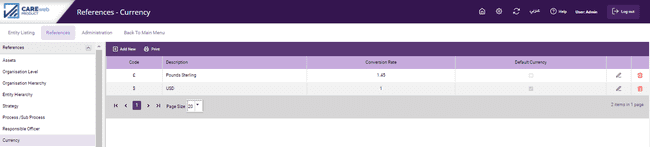
After initial set-up, this screen is blank; to enter data click on "Add New" to bring up this screen:
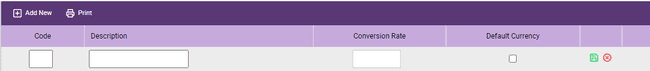
The code can either be a symbol (£) or a letter(s) (E for Euro); you enter the description of the currency, such as Pound Sterling, Dollar etc and the current conversion rate. This conversion rate is to convert the currency you have entered into your "Default Currency"; this is the main currency in which your organization does business, you will note that there is a tick box in the 4th column for you to mark which currency is your default. Save your entry using the ![]() button on the right of the screen.
button on the right of the screen.
Evidently, the exchange rate will change frequently and so before producing any organization-wide reports that would require data entered in foreign currency to be converted to the default currency, it will be necessary to update this screen; this is done using the "pencil" in the penultimate column.
A currency can be deleted by clicking on the red cross in the final column; but note that you cannot delete a currency if it has been used in the database for one or more transactions; in this case, you have to assign a new currency (probably the default currency) to the transaction and then come back and delete the currency.